-
Drones
-
Advance GPS Drone
 HS900
Level-5 Wind Resistance DroneHS600Level-6 Wind Resistance Drone Built-in Remote IDHS720R4k sony sensor camera+3-axis gimbal +EIS+3km range+built-in RIDHS720G2-Asix Gimbal + 4K Camera GPS + Brushless MotorsHS175DPilot-friendly, GPS, 4K, Brushless MotorsHS360SGPS, 3KM Range, 4K camera droneHS720EGPS, EIS Tech, Brushless Motors 4K Sony CMOS Sensor CameraHS720GPS, 4K Camera, Brushless MotorsHS710GPS 4K Camera, Brushless Motors no need FAA reg., no need RIDHS700E4KEISLevel-6 Wind Resistance Drone
HS900
Level-5 Wind Resistance DroneHS600Level-6 Wind Resistance Drone Built-in Remote IDHS720R4k sony sensor camera+3-axis gimbal +EIS+3km range+built-in RIDHS720G2-Asix Gimbal + 4K Camera GPS + Brushless MotorsHS175DPilot-friendly, GPS, 4K, Brushless MotorsHS360SGPS, 3KM Range, 4K camera droneHS720EGPS, EIS Tech, Brushless Motors 4K Sony CMOS Sensor CameraHS720GPS, 4K Camera, Brushless MotorsHS710GPS 4K Camera, Brushless Motors no need FAA reg., no need RIDHS700E4KEISLevel-6 Wind Resistance Drone -
Entry-level GPS Drone
 HS440D
Teen-Specific GPS Drone (4K +GPS Training Drone)HS110GLightweighted GPS FPV drone
HS440D
Teen-Specific GPS Drone (4K +GPS Training Drone)HS110GLightweighted GPS FPV drone -
FPV Camera Drone
 HS440
Lightweighte FPV droneHS280Compact HD FPV droneHS260Fun-to-fly beginner droneHS110D1080P FPV drone with 120°FOV
HS440
Lightweighte FPV droneHS280Compact HD FPV droneHS260Fun-to-fly beginner droneHS110D1080P FPV drone with 120°FOV - Drone Recommendation Drone Comparisons Selected by Price
-
-
Accessories
- Holy Stone Remote ID ModuleHS600 Spare PartsHS720R Spare PartsHS360S Spare PartsHS720G Spare PartsHS720/ HS720E Spare PartsHS710 Spare PartsHS700E Spare PartsHS175D Spare PartsHS110G Spare PartsHS440 Spare PartsHS430 Spare PartsHS420 Spare PartsHS340 Spare PartsHS190 Spare PartsHS260 Spare PartsHS110D Spare PartsF181W Spare PartsMore Parts More

- Blog
-
Support
Product SupportSpecs/Downloads/Tutorial Videos/FAQ
- About
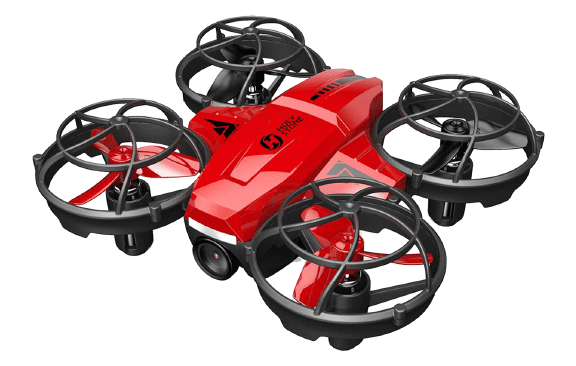








COMMENTS
Maddog1964
Mar 19,2022 00:20#1
how can I find out if my drone is remote ID compliant?
I have the HS720E. Dec 15, 2021 order | Order# 6202126-791087 Walmart
nemd
May 14,2021 03:41#2
Hi I have flown my drone on 4 different occasions. I now can not get it to unlock, have followed the set up to the letter but the motors do not startup. Yes full battery, gyro done and lights stead red and green, 15 satellites, app-connected and remote shows connected. Still nothing...?????
Chuk
May 12,2021 01:59#3
Drone won't fly. I went through the start up procedures many times over an hour. Drone fires up, calibrates, camera tilts, then nothing. Won't take off manually or automatically. GPS on or GPS off. It's dead Jim. Help.
Jeff007
May 07,2021 23:33#4
Loved reading this as I have just got mine. Does anyone know how I register my drone with Holy Stone - I am in the UK (Northern Ireland)?
Gary Arnold
Mar 28,2021 06:24#5
https://youtu.be/kPt5Hx6uaPc
I do like the HS 720 E for the videos I use it for
DannySertz
Mar 19,2021 23:18#6
I agree!
Fhiyll
Mar 10,2021 23:28#7
Check out my video review
https://youtu.be/BcaJortMs-4
Pat
Mar 10,2021 07:00#8
I am having an issue with my HS 720 4K drone. I continue to get an error message that my TF card is full, in picture and video mode. I know for a fact there the 128 GB card has nothing on it. Tried a different card with the same results.
Gimpo
Feb 11,2021 08:47#9
Brilliant drone , given it as a birthday gift. Much prefer it to my DJI.
Rita
Jan 27,2021 17:24#10
Hello @SKnoxmn,I am sorry to hear that bad experience! You mentioned 3 problems, cannot be calibrated, cannot be controlled, and cannot be stopped in an emergency.
Perhaps the two HS720E drones really have quality problems, but I think the probability is very small for you have both of them.
Or maybe it is not operating in accordance with the prescribed procedures, so you cannot control it. You can watch the detailed operation video on youtube.
Before taking off, you can check as follows:
1. The LED screen displays: Is the GPS turned on, is it in Mode2, is the GPS signal, the remote control signal strength and battery power level full?
2. Whether the indicator light has undergone the changes mentioned in the manual? It can take off only when it turn solid and the front is red and the back is green.
3. It is very wise to choose to turn off all power when emergency stop is not possible.
For details, please contact our customer service, we will try our best to help you.